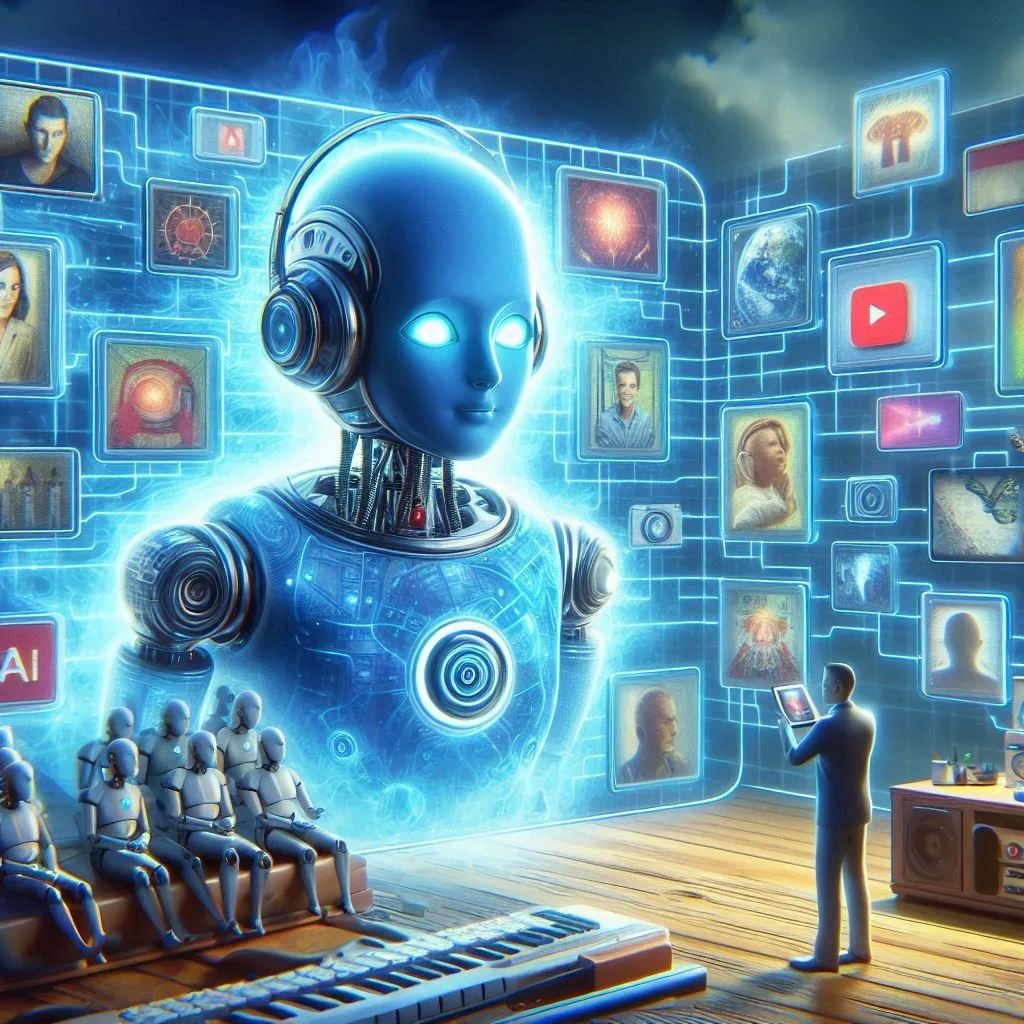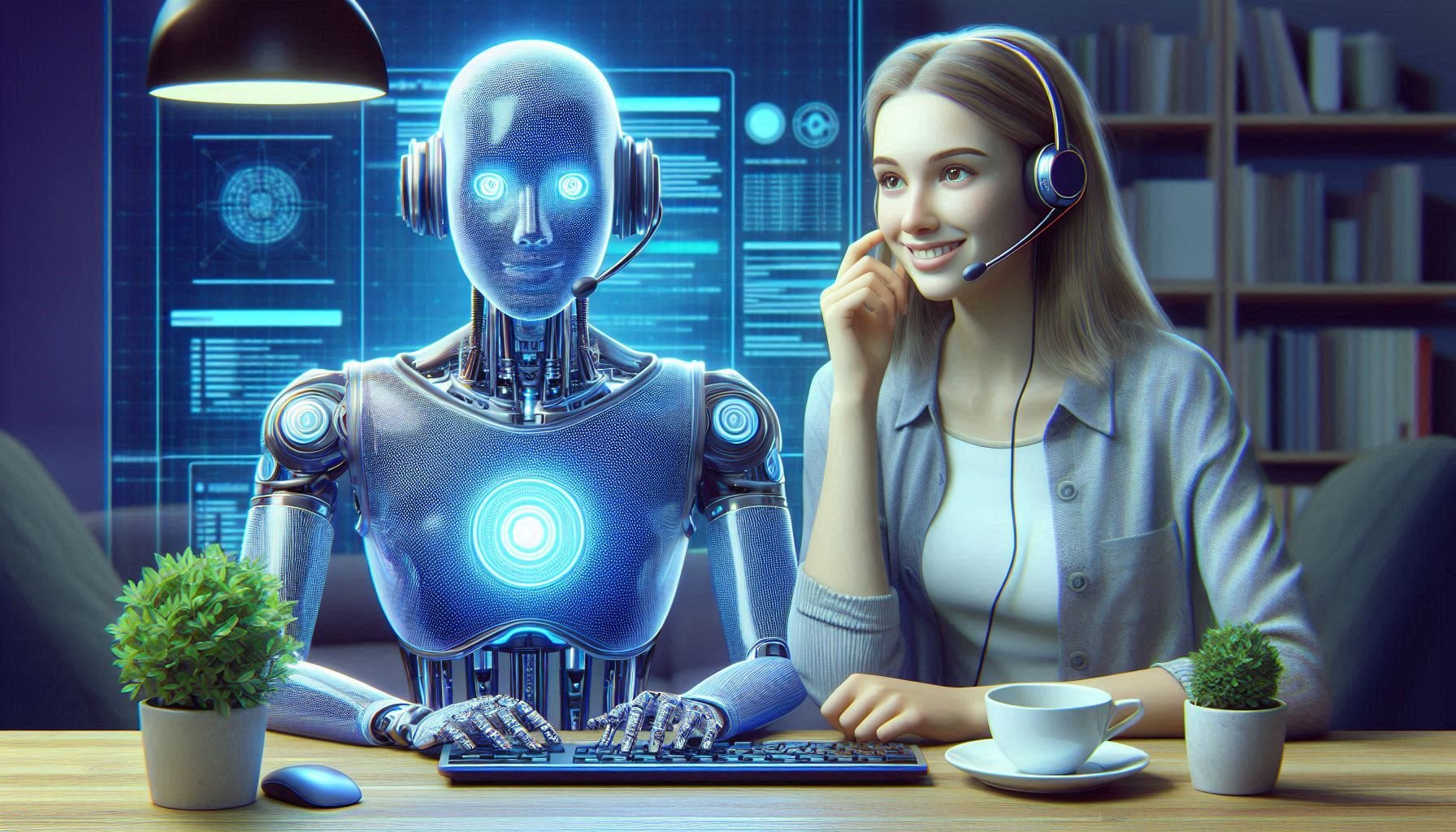10 Real-Life Applications of AI You Use Every Day
AI in everyday life
Don't want to read? Instead, try our AI-generated podcast based on the article, courtesy of NotebookLM
Introduction
AI isn't just about futuristic robots or complex algorithms, nor is it a question of if or when it will become a reality. Whether you are aware or not, it’s already woven into the fabric of our everyday lives. From the apps on our phones to the smart gadgets in our homes, AI is working behind the scenes to simplify tasks, improve convenience, and offer personalized experiences. In this article, we'll dive into 10 ways you might already be using AI without even realizing it!
1. Smart Health Wearables
Smart Health Wearables are becoming ever more popular and increasingly sophisticated. In terms of technology that you may be using already, think about devices such as the Fitbit and Apple Watch that are using AI to manage functions such as:
Monitoring your heart rate and even providing alerts for abnormal heart rates (like atrial fibrillation detection in Apple Watch)
Sleep tracking, i.e. monitoring your sleep stages (light or deep sleep REM) to provide insights into sleep quality (I use this function often, if only to disappoint myself with a low sleep ranking score!)
Activity tracking like counting your steps or calories burned or tracking workout and exercise routines
AI’s roles here are to analyse your periodic activity and provide personalised health recommendations such as to encourage more movement, or better sleep habits (yep that’s me), detect anomalies such as an irregular heartbeat and provide alerts or information, and to provide predictive analysis like analysing your long-term health data to predict potential health risks (like heart disease).
2. Personalized Content Recommendations
Perhaps more obvious than the first entry, you may already know that AI plays a significant role in your personalised content recommendations on platforms like YouTube or Netflix and other streaming platforms. These systems are using advanced algorithms and machine learning models to analyse user behaviour and suggest content which is tailored to the individual and their preferences. Hold your hats, this is a longer list than you would think…
Data collection and user behaviour analysis: AI will collect data such as what videos you watch, how long for, what you like or dislike and what time of day or frequency you are watching.
AI’s role is to process the data and build a profile of your preferences. The profile would include data such as your favourite genres, actors and viewing habits
Collaborative filtering: This is a recommendation technique that is based on the idea that users with similar tastes will like similar content
AI’s role is to compare your viewing habits with those of other users who have similar preferences. If many similar users watch the same content, then it is likely that the AI will also recommend it to you as well.
Content based filtering: This technique recommends content based on specific characteristics of the content itself, such as the genre, actors, plot elements, video length, or even the visual style
AI’s role here is to analyse the attributes of the content you’ve already watched (e.g., the genre, keywords or visual/audio elements). It then suggests similar content based on these attributes.
Deep learning and neural networks: getting even more complex, here AI uses deep learning models, which are neural networks that attempt to mimic the way the human brain works, to predict your preferences with greater accuracy.
AI’s role is to help capture subtle, complex patterns in your viewing behaviour. Unlike simpler algorithms, deep learning can understand nuanced aspects of what you like and make predictions about content that may not be directly obvious (by example, If you watch both comedies and dramas but enjoy character-driven narratives, AI can learn to recommend content that focuses on strong character development, regardless of the genre).
Context-Aware Recommendations: AI can even tailor its suggestions based on the time of day, what device you are using or perhaps you location (at this point it’s as if knows what you want before you know you want it)
AI’s role is to analyse where and when you interact with the platform (think about the difference between short video on a commute versus longer evening time viewing), and to make relevant recommendations.
Natural Language Processing (NLP) for Understanding Content: This is where NLP is used to analyse and understand the text and language within video titles, descriptions, subtitles, and even video comments.
AI’s role: NLP is to help the AI system understand the content better. It allows it to categorize and recommend videos based on emotional tones or thematic content (for example let’s say you watch a lot of motivational video content, the platform AI can recognise similar themes in other content and suggest videos with a similar uplifting tone, even if they are not part of the same genre).
User Feedback Loops: AI will learn and adapt based on your feedback in real time (think about your likes, dislikes or watch time) and so its role is to use the data to improve recommendations over time as it updates its understanding of your preferences.
Trend Analysis & Popularity Filtering: AI will monitor the traffic and trends across the platform to identify content which is gaining in popularity or going viral
AI’s role is to analyse emerging trends and suggest the content to you, particularly if it aligns with your preferences.
Exploratory Recommendations: Aside from recommending familiar content, AI can also introduce you to new content types that you may not usually watch, but are likely to enjoy
AI’s role is to use exploratory algorithms to occasionally recommend content outside of your usual preference to broaden your horizons
Dynamic Thumbnails: AI doesn’t just recommend content but also decides which thumbnail to display based on what is most likely to catch your attention
AI’s role is to dynamically adjust the thumbnail image you see for content based on your past behaviour.
Video/Audio Transcription & Captioning: Here AI helps platforms like YouTube generate automatic captions or transcriptions for videos.
AI’s role: By leveraging natural language processing and speech recognition technologies, AI can automatically create captions or transcribe videos in various languages. This feature enhances accessibility and opens recommendations for non-native speakers (and can be quite amusing to read).
3. Personal Finance Apps
AI plays a crucial role in personal finance apps such as MINT or YNAB (You Need A Budget), helping users manage their finances, make smarter decisions, and improve financial health. Here’s a view of how AI enhances personal finance:
Expense Tracking & Categorization: AI analyses transactional data from your bank or credit cards and automatically categorizes your expenses (e.g., groceries, utilities, dining). Making it easier for users to see where their money goes and budget accordingly. Apps will use AI to automatically organise your spending patterns
Budgeting Assistance: AI can monitor your spending habits and suggest personalized budgets. It can also predict future spending based on past trends and alert you if you’re likely to overspend in certain categories (you know who you are)
Smart Savings: AI can recommend your saving strategies based on income and spending habits. It can also automatically transfer small amounts into savings or investment accounts when it detects excess funds so you can save without needing to take action.
Fraud Detection: By analysing spending patterns, AI helps to identify unusual transactions that may indicate fraud. If a suspicious transaction is detected, AI triggers alerts or freezes accounts
Personalized Investment Recommendations: AI provides investment advice based on your financial goals, risk tolerance, and market trends. Robo-advisors like Wealthfront or Betterment can automatically adjust portfolios to optimize returns.
Credit Score Monitoring: AI tracks your credit score and offers personalized tips for improving it, such as suggesting when to pay down debt or how to optimize your credit utilization ratio
4. Emails and Spam Filtering
Perhaps more subtle than other entries, AI is also working hard behind the scenes to enhance the security and performance of your email provider to help minimise malicious or unwanted mails. Here are some of those techniques explained:
Content Analysis: AI analyses the content of incoming emails by scanning for suspicious language, links, or attachments. It will look for common patterns in spam emails, such as certain phrases, keywords, or suspicious links that could be phishing attempts. Using Natural Language Processing (NLP), AI is able distinguish between legitimate messages and those meant to deceive.
Behavioural Patterns: Spam filters powered by AI learn from the behaviour of users. If you frequently mark certain emails as spam or move them to your junk folder, AI picks up on these preferences. It uses this information to better classify future messages, adapting over time to your unique email habits. Many companies now encourage employees to use “Report” functions available in most email platforms for this purpose.
Sender Reputation: AI-based filters assess the reputation of email senders by analysing past interactions, looking at whether emails from a specific sender were flagged as spam across multiple accounts. AI can also detect patterns in a sender’s email frequency or formatting, raising red flags if they suddenly change.
Machine Learning for Continuous Improvement: Machine learning allows spam filters to continuously improve. Each time a user marks an email as spam (or rescues a legitimate one from the spam folder – we’ve all been there!), the AI updates its algorithms to refine future filtering. This helps keep pace with evolving spam techniques.
Overall, AI has made spam filters more precise and responsive, ensuring a cleaner, safer inbox by quickly identifying threats and reducing the number of false positives. It’s an essential tool in managing the growing complexity of modern email traffic.
5. Generative AI
Here we dig into to the recent explosion in everyday use of AI with the likes of OpenAI’s ChatGPT, Google’s Gemini (formerly Bard), or Microsoft’s CoPilot. At a broad level these tools belong to a type of AI known as Generative AI, which in basic terms describes a model capable of creating new data, such as text, images, music or other forms of content.
While Generative AI is the broader term, programs like ChatGPT belong more specifically to a Large Language Model (LLM) which in turn belongs to a category of AI known as Natural Language Processing (NLP). Its purpose is to understand and generate human-like text. For example, ChatGPT has been trained on vast amounts of text data, learning patterns, sentence structures, and information across a wide range of topics. As a result, it can provide conversational responses, generate creative text, and even assist with problem-solving, all in a coherent, natural way.
These models use deep learning techniques, particularly a subset called transformers, to predict the next word in a sentence based on the context provided. This allows them to generate paragraphs of text, engage in conversations, or write code. What sets ChatGPT and similar models apart is their ability to understand nuanced questions and provide useful, conversational responses.
Following are some everyday uses for generative AI models:
Virtual Assistants & Customer Service
Generative AI models can act as a personal virtual assistant, answering questions, setting reminders, or helping to troubleshoot technical problems. Many companies are integrating similar AI into customer service chatbots to handle routine inquiries, saving time for both businesses and customers.
Content Creation
Writing emails, blog posts, or perhaps brainstorming ideas, models can assist in generating content quickly. It can help draft documents, suggest edits, or even offer creative suggestions when you hit a writing block.
Learning and Tutoring
Need to quickly understand a complex concept? These modes can explain topics in easy-to-understand terms, making it useful tutor. Students and lifelong learners can ask it questions on a variety of subjects.
Personalized Recommendations
Generative AI models are often used in personalized recommendation systems like Netflix or Spotify, suggesting content based on user preferences.
Coding Assistance
For developers, these AI models can help write or debug code, saving time and effort.
Mental Health and Wellness
AI chatbots powered by models like ChatGPT are being used to provide mental health support, offering a listening ear and providing coping strategies. While not a substitute for professional help, these tools can offer support and information during difficult times.
6. Photo Tagging on Social Media
As a timesaver and social engagement enhancer, AI is also playing a key role in photo tagging for social media platforms to make it easier to find, organise and share photos by automatically recognizing and tagging things like faces, objects and scenes. Here’s how it works behind the scenes for photo tagging:
Facial recognition: AI uses facial recognition algorithms to identify people in photos. When a photo is uploaded to a platform like Facebook or Instagram, the AI system scans it and compares detected faces against a database of tagged images. If a match is found, the platform suggests tags based on the recognized person. Over time, the AI will learn and improves its accuracy by analysing more photos and user-confirmed tags
Object recognition: Aside from recognizing faces, AI-powered object recognition helps tag specific objects, places, or events in photos. For example, AI can detect landmarks (like the Eiffel Tower), animals (such as cats or dogs), or activities (like sports or parties). Platforms use this feature to group similar images together or suggest relevant hashtags that make photos more discoverable.
Contextual understanding: Modern AI systems are not only limited to recognizing faces or objects—they can also analyse the context of the photo. For example, if a user posts a picture at the beach, AI can detect the setting and suggest tags like “holiday” or “beach day,” enhancing engagement and the relevance of the content.
Machine Learning and Accuracy Improvement: As you’ve seen already, AI relies on machine learning to improve tagging accuracy over time. As users accept or reject tag suggestions, the system learns which patterns are correct and which are not. This continuous feedback loop refines its ability to recognize and tag photos more accurately.
In essence, AI-driven photo tagging on social media simplifies organizing images, enhances user experience, and fosters interaction by making it easier to tag friends and highlight key elements in each photo.
7. GPS and Navigation Systems
Before you get too excited, this is specific to everyday GPS system such as Google Maps, Waze or Apple Maps. The much more complex full self-driving (FSD) such as Tesla’s Autopilot goes beyond GPS and route planning and requires an article of its own. Here, we focus on the systems that help optimise routes, provide real-time traffic updates and “simpler tasks”, so let’s dig in…
AI plays an important role in improving GPS and navigation systems, making it easier and faster to get from point A to point B. Here’s how AI enhances everyday GPS use and navigation:
Real-Time Traffic Updates: One of the most common ways AI improves GPS systems is by providing real-time traffic updates. AI analyses live data from various sources, such as traffic cameras, road sensors, and user-generated data from apps like Google Maps. It then identifies traffic jams, accidents, or road closures, and suggests alternative routes to help drivers avoid delays. This dynamic adjustment based on current conditions is all thanks to AI’s ability to process large amounts of data quickly.
Route Optimization: AI-powered GPS systems don’t just help with traffic; they also find the most efficient route for your journey. By considering variables like distance, traffic, speed limits, and weather conditions, AI can recommend the quickest or safest route. This optimization saves time and fuel, making travel more efficient and environmentally friendly.
Predictive Navigation: AI can predict future traffic conditions based on historical data and patterns. For example, if a certain road is typically congested during rush hour, the system might suggest avoiding it before the traffic even starts. This foresight allows users to plan their trips and manage their time more effectively.
User Preferences: Over time, AI learns from users’ driving habits and preferences. For example, if someone tends to prefer highways over back roads, AI will factor this into future recommendations. It personalizes the navigation experience, making it more user-friendly and tailored to individual needs.
Voice Recognition: Many GPS systems also use AI for voice recognition, allowing users to input destinations or ask for directions hands-free. This feature improves safety by letting drivers stay focused on the road while the AI handles navigation requests.
AI has transformed GPS and navigation systems into smarter, more efficient tools, improving everyday travel with real-time data, personalized routes, and predictive insights.
8. Customer Service Chatbots
Customer service chatbots have become a common part of our daily lives, helping us with everything from tracking orders to troubleshooting issues. These AI-powered tools have recently become much more user-friendly, thanks to advances in Natural Language Processing (NLP) and machine learning. Here’s how they’ve evolved and where we encounter them every day.
What’s Changed?
Previously, chatbots were rule-based, meaning they could only respond to simple, predefined commands, and could be, frankly speaking, quite frustrating. Now, with the development of NLP models like those used in ChatGPT, chatbots can understand context and intent, making their responses more accurate and conversational. Machine learning has also allowed chatbots to improve through continuous interaction, adapting to user preferences and becoming smarter over time.
Examples of Everyday Chatbot Use
E-Commerce Support: Many online stores, like Amazon or Shopify-based sites, use chatbots to help customers track orders, manage returns, and provide product recommendations. If you’ve ever asked, “Where is my order?” and got an instant response, a chatbot powered by AI likely handled that query.
Banking and Finance: Banks like Bank of America or Singapore’s DBS use AI chatbots to help customers check account balances, transfer money, or find nearby ATMs. These bots make banking faster and more convenient for users.
Telecommunications: Internet and mobile service providers like British Telecom, Vodafone or Singtel use chatbots to assist with troubleshooting network issues or resolving billing queries. Instead of waiting for a customer service representative, users can type their problems, and AI bots will guide them through fixes or escalate the issue when needed.
Thanks to NLP advancements, today’s chatbots can offer more personalized, accurate and user-friendly assistance. From banking and shopping to troubleshooting tech issues, AI chatbots make everyday customer service interactions smoother, quicker, and more efficient.
9. Music Streaming Services
As we explored with personalised content recommendations, AI also plays a major role in improving the user experience on music streaming platforms like Spotify, Apple Music, and YouTube Music. Using intelligent algorithms and personalized recommendations, AI enhances how we discover, enjoy, and interact with music. Let’s looks at how:
Personalized Music Recommendations: One of the most noticeable uses of AI in music streaming services is personalized music recommendations. AI systems analyse your listening habits—like the genres, artists, and tracks you frequently listen to—and use this data to recommend new music that matches your preferences. For example, Spotify’s Discover Weekly playlist (which honestly has delivered me some amazing recommendations) is powered by AI algorithms that suggest songs based on your history and the preferences of users with similar tastes.
Understanding User Behaviour: AI systems also take into account when and how you listen to music. For example, if you regularly listen to upbeat songs during workouts, AI will recommend similar tracks when it detects that you’re exercising. This type of context-aware recommendation, based on behavioural patterns, ensures users get the right music at the right time.
Dynamic Playlists: Platforms like Spotify and Apple Music offer dynamic playlists that are updated automatically. These playlists—like “Daily Mixes” or “New Releases” on Spotify are continuously refreshed using AI, introducing users to new tracks or forgotten favourites without them needing to search manually.
Voice Assistants and Music Control: Many streaming services are integrated with AI-powered voice assistants like Alexa, Siri, or Google Assistant. You can ask these assistants to play specific songs, shuffle your playlists, or even recommend new tracks, all without touching your device. This hands-free interaction makes music streaming more accessible and convenient.
Discovering Emerging Artists: AI doesn’t just recommend popular hits; it also helps users discover emerging artists. By analysing listener trends and matching new songs to your tastes, AI helps uncover lesser-known musicians, expanding your music library and supporting up-and-coming talent.
In short, AI enhances music streaming services by offering personalized recommendations, dynamic playlists, and voice assistant controls, making music discovery and enjoyment a seamless part of daily life.
10. Autocorrect and Predictive Text
Last in our list today we have Autocorrect and predictive text that you encounter on platforms such as your smartphone keyboard, word processors or search engines to name a few. Both are everyday examples of AI that we often take for granted, but they play a crucial role in making communication faster and more efficient. Whether you’re typing out a text message, writing an email, or drafting a document, AI helps correct errors and suggests words, making the process smoother.
Autocorrect: Fixing Typos in Real Time
Nowadays, autocorrect is powered by Natural Language Processing (NLP), which allows AI to analyse the words you type, and correct mistakes based on context and spelling rules. For example, if you accidentally type "teh" instead of "the," autocorrect will instantly fix it. The AI model recognizes common typing errors and the context of nearby words, ensuring that it suggests corrections that make sense within the sentence.
Over time, autocorrect systems have become smarter, learning from users’ specific typing habits and even adding personalized words or phrases that might not be in a traditional dictionary, like names or slang.
Predictive Text: Anticipating Your Next Word
Predictive text takes intuitive writing a step further by suggesting the next word you might want to type based on what you’ve written so far. Using machine learning, predictive text algorithms learn from your previous conversations, emails, or documents to anticipate the words you commonly use. This means that typing becomes faster and more intuitive, as AI assists by completing words or even full sentences for you.
For example, after typing "How are," predictive text might suggest "you" as the next word. This feature is common in messaging apps, email platforms, and even smartphone keyboards.
Personalized and Adaptive
The more you use these tools, the more personalized they become. AI adapts to your writing style and can even recognize contextual clues like the tone or formality of the message, adjusting its suggestions accordingly. For instance, it might suggest more casual language in a text message and formal phrasing in a work email.
AI enhances everyday communication with autocorrect and predictive text, correcting typos and anticipating words to make typing faster, more accurate, and less effortful. It’s a seamless way AI integrates into our daily digital interactions and a personal favourite of mine with it being the most useful tool in getting us through this article!
Conclusion
It should be clear by now that AI is no longer a distant future concept, but rather has become an integral part of our lives. In so many aspects of our lives, whether we’re navigating traffic, streaming music or video, or simply texting a friend, AI is working quietly in the background to help make tasks faster, more efficient and easier.
Beyond that, AI is enhancing safety through navigation systems and smart home devices helping us stay secure and make informed decisions, while email spam filters protect us from malicious attacks. As AI continues to evolve, its ability to assist in making smarter, safer choices will also grow and improve.
More importantly, as technology advances, augmenting ourselves with AI is more than a convenience, it’s becoming a necessity. In today’s fast-paced, technology-driven world, leveraging AI allows us to stay ahead, be more productive, and keep up with the increasing complexity of modern life. Those who embrace AI in their daily routines will find themselves better equipped to navigate the digital landscape.
The use of AI is set to become even more integral as innovations in machine learning, natural language processing, and automation continue to expand. By understanding the real-world applications of AI, we can make smarter decisions about how to integrate it into our lives, ensuring that we benefit from its incredible potential in a meaningful and practical way.