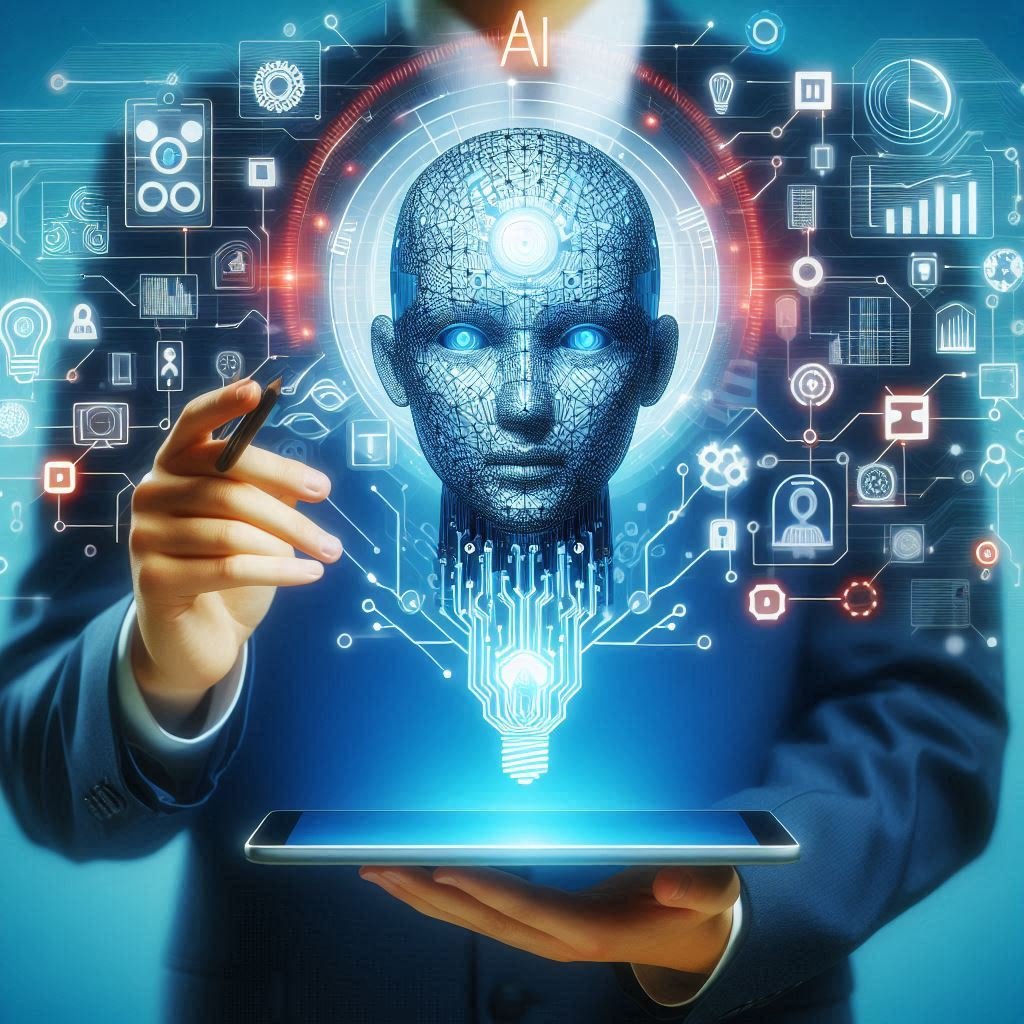How to Use ChatGPT, by ChatGPT: A Clear, Simple Guide
Estimated 5 minute read
Skip to Article Content:
Step 2: Signing Up or Logging In
Step 3: Free vs. Paid Versions
Step 4: Starting a Conversation
Step 5: Example Prompts to Get Started
Step 6: Best Practices for Getting the Most Out of ChatGPT
Step 7: Key Differences Between the Free and Paid Versions
Step 8: Examples of How People Use ChatGPT in Their Everyday Lives
Introduction
Artificial intelligence (AI) is becoming a big part of our daily lives, and ChatGPT is one tool making waves. Whether you want help with writing, research, or just casual conversation, ChatGPT can provide valuable assistance. In this guide, we’ll take you through how to use ChatGPT, from signing up to using it effectively.
Step 1: Finding ChatGPT
To get started with ChatGPT, you need to access the tool via OpenAI’s platform. Here’s how:
Visit the ChatGPT Website: Go to https://chat.openai.com.
Explore Options: You’ll be greeted with an introduction and links to learn more about OpenAI and the ChatGPT model.
Step 2: Signing Up or Logging In
Before using ChatGPT, you’ll need an account.
Sign Up: Click on the “Sign Up” button if you’re new. You can register using your email address, Google, or Microsoft account.
Log In: If you’ve already registered, click on “Log In,” enter your credentials, and you’ll be taken to the ChatGPT interface.
Step 3: Free vs. Paid Versions
ChatGPT offers a free version (with access to GPT-3.5) and a paid version called ChatGPT Plus (which uses GPT-4). The free version is great for general use, while the paid version ($20/month) provides faster response times and enhanced capabilities. You can decide later if upgrading is worthwhile based on your needs.
Step 4: Starting a Conversation
Once logged in, you can begin interacting with ChatGPT by typing in the chat window. To make the most of it, you need to craft prompts that are clear and specific. ChatGPT responds to your input and generates text based on what you ask.
Here’s an example of how you can begin:
Start with a Greeting: Type, “Hello, ChatGPT! What can you do?”
Get More Specific: If you have something particular in mind, try “Can you help me write a cover letter for a job?”
Step 5: Example Prompts to Get Started
To better understand how to use ChatGPT, here are some example prompts across different scenarios:
For Content Writing:
"Write a 500-word blog post on the benefits of morning exercise."
For Research Assistance:
"Summarize the key points of the latest developments in AI."
For Casual Conversation:
"Tell me a joke!"
For Study Help:
"Explain the concept of photosynthesis in simple terms."
For Planning:
"Create a travel itinerary for a week in Japan, including Tokyo and Kyoto."
These prompts show how versatile ChatGPT can be. If you want ChatGPT to modify its response (e.g., to make it shorter, more formal, or to expand on something), you can simply ask for a revision. For instance:
After a Response: "Can you make that more casual?" or "Can you shorten it to two sentences?"
Step 6: Best Practices for Getting the Most Out of ChatGPT
To use ChatGPT effectively, here are some tips to keep in mind:
Be Specific in Your Prompts: The clearer you are, the more helpful the response. If you're looking for detailed information or creative content, be explicit about what you need.
Example: Instead of “Help me with my essay,” try “Give me an introduction paragraph for an essay on climate change.”
Use Follow-up Questions: ChatGPT can handle context, so don’t hesitate to follow up if the first response wasn’t quite right.
Example: “Can you explain that point in simpler terms?”
Try Different Approaches: ChatGPT can help with a variety of tasks. Don’t limit yourself to one type of request. Ask it to help you brainstorm ideas, research facts, or even create recipes!
Know Its Limitations: While ChatGPT is a powerful tool, it’s not infallible. It sometimes produces information that might be outdated or inaccurate. Always verify important facts.
Use it as a Tool, Not a Replacement: ChatGPT is an excellent helper for tasks, but don’t rely on it entirely. It’s here to make things easier and more efficient, but human judgment is still crucial.
Step 7: Key Differences Between the Free and Paid Versions
As mentioned earlier, ChatGPT offers both free and paid versions. Here’s a quick breakdown:
Free Version (GPT-3.5): Accessible to everyone, providing general assistance with a slightly slower response time and limited capabilities for complex requests.
ChatGPT Plus (GPT-4): Faster, with enhanced understanding of more nuanced queries and improved performance with complex questions or longer content.
Step 8: Examples of How People Use ChatGPT in Their Everyday Lives
ChatGPT can be used for various tasks across different areas of life:
Writing & Editing: Whether it’s drafting an email, brainstorming ideas, or polishing a report, ChatGPT can make your writing process more efficient.
Example Prompt: “Write an email requesting a meeting with a potential business partner.”
Learning & Research: Use ChatGPT to explain complex concepts, provide summaries, or find sources of information.
Example Prompt: “Explain Einstein’s theory of relativity in simple terms.”
Personal Projects & Hobbies: ChatGPT can help you plan events, draft social media posts, or even suggest new hobbies.
Example Prompt: “Help me write a birthday message for my best friend.”
Programming Help: ChatGPT can assist with coding, whether you're learning to code or troubleshooting an issue.
Example Prompt: “Write a Python script to automate file renaming.”
Step 9: Common Issues and How to Resolve Them
Here are a few things you might encounter while using ChatGPT and how to resolve them:
Vague or Unhelpful Responses: If you receive a response that doesn't seem helpful, rephrase your prompt for clarity.
Example: “Can you clarify that?” or “Give me more examples.”
Hitting the Usage Limit (for Free Users): If you hit the free usage limit, consider upgrading to ChatGPT Plus for uninterrupted access.
AI Hallucinations: Occasionally, ChatGPT might produce incorrect information confidently. Always fact-check when using it for important tasks.
Conclusion
ChatGPT is a versatile tool that can assist you with writing, research, casual conversation, and more. It’s an easy way to augment your daily tasks and boost your productivity, whether you’re a student, professional, or hobbyist. With a free and paid option, you can explore its capabilities before deciding if you need more advanced features. The key is learning how to craft the right prompts and understanding ChatGPT’s strengths and limitations to get the most out of it.
So, get started, experiment with different prompts, and see how ChatGPT can become your go-to tool for everyday assistance.
ChatGPT vision of itself without external expectations